


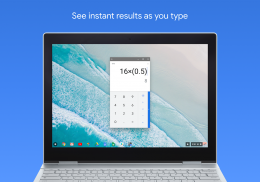

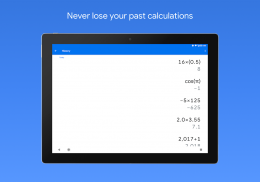
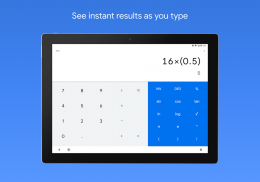





Calculator

Description of Calculator
Calculator is a versatile application designed for Android devices that offers a range of mathematical functions suitable for both everyday calculations and more complex scientific computations. This app enables users to perform basic operations such as addition, subtraction, multiplication, and division with ease. Additionally, it includes advanced features for scientific calculations, making it a useful tool for students, professionals, and anyone in need of reliable mathematical assistance.
The app's user interface is simple and intuitive, allowing users to navigate through its various features effortlessly. Upon launching the app, users are greeted with a standard numerical keypad, which provides quick access to basic arithmetic functions. This straightforward design means that performing simple calculations is quick and efficient, ensuring that users can obtain their results without any unnecessary distractions.
For those who require more than just basic calculations, the app offers a scientific calculator mode. This mode includes functions for trigonometric, logarithmic, and exponential calculations, catering to users who need to perform more advanced mathematical tasks. The scientific functions are neatly organized, allowing users to switch between basic and scientific modes seamlessly. This flexibility makes it suitable for a wide range of applications, from solving mathematical homework to conducting engineering calculations.
In addition to its mathematical capabilities, the app is equipped with a history feature that keeps track of previous calculations. This allows users to review their past entries, facilitating corrections and ensuring that no important data is lost. The history can be accessed easily, making it convenient for users who may need to reference earlier calculations without having to re-enter them.
Another aspect of the app is its ability to handle complex expressions. Users can input larger equations that involve multiple operations, and the app will process them accordingly. This feature is particularly beneficial for those working in fields that require intricate calculations, as it streamlines the process of solving complex problems.
The Calculator app also includes a percentage function, which is useful for various financial calculations. Users can quickly determine percentages, making it easier to manage budgets, calculate discounts, or assess interest rates. This specific functionality adds to the app's versatility and appeal for users across different sectors.
Customization options are available, allowing users to adjust the appearance of the app to suit their preferences. Themes can be selected to change the look of the interface, contributing to a more personalized user experience. This feature may enhance user satisfaction by providing a visual preference that matches individual styles.
Voice input is another innovative feature that the app supports. Users can speak their calculations instead of typing them, which can be particularly helpful for those who are multitasking or prefer auditory input. This functionality also makes the app more accessible for users who may face difficulties with traditional input methods.
The app is designed to be responsive and efficient, ensuring that calculations are processed quickly and accurately. Users can rely on the app to deliver results without lag, which is essential when dealing with time-sensitive calculations. This efficiency is a significant advantage for users who need to perform calculations in real-time, such as during exams or presentations.
For educational purposes, the app serves as a valuable resource for students learning mathematical concepts. By providing tools for both basic and advanced calculations, the app supports various learning levels. Students can utilize its features to practice their skills and understand mathematical principles better.
The Calculator app is frequently updated to enhance its functionality, ensuring that it remains relevant and useful to users. Regular updates may include improvements to existing features, bug fixes, and the introduction of new tools to further expand its capabilities. This commitment to continuous development contributes to the app's reliability and user satisfaction.
Accessibility is another important consideration. The app is designed to be user-friendly, accommodating individuals with different levels of mathematical expertise. Whether one is a beginner learning the basics or an expert requiring sophisticated calculations, the app provides the necessary tools to meet various needs.
In terms of availability, users can easily find and download the Calculator app on their Android devices. With its combination of basic and advanced functions, it stands out as a practical solution for anyone in need of a reliable calculator. The app's user-centric design, along with its range of features, ensures that it serves a broad audience effectively.
The Calculator app embodies a balance of simplicity and functionality, making it an essential tool for diverse mathematical tasks. Its features cater to a wide range of users, from students to professionals, ensuring that everyone can benefit from its capabilities. With both basic arithmetic and advanced scientific functions, it remains a pertinent choice for those seeking a reliable calculator on their Android devices.




























